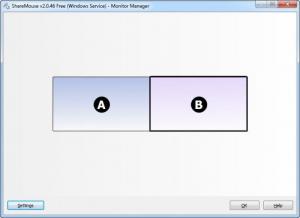ShareMouse
4.0.43
Size: 4.69 MB
Downloads: 4713
Platform: Windows (All Versions)
In certain lines of work, you have to operate on multiple computers. Even if you keep all machines on the same desk, you would have to switch between different mice and keyboards. ShareMouse offers an excellent solution for this particular situation. It gives you the possibility of controlling multiple computers with the same mouse and keyboard. The application works like a remote control utility, but it allows you to connect to other computers and switch between them instantly. It will make you feel like you are using a single computer, with multiple monitors.
ShareMouse is free for personal use, with a few limitations. The application is available for Windows and Mac OS X. The best part is that it can be installed in just a few seconds, without making any advanced settings along the way.
If you have two or more computers on the same network, you only need to install ShareMouse on each machine. The application will detect the remote computers automatically, so you don't have to specify host names, IP addresses or make any kind of configurations related to your network. While ShareMouse is running on all the machines, you can send your mouse cursor to other computers, just by touching the screen's edges. The application is cross-platform, which means that you can send your mouse cursor from Windows to Mac OS X.
Unlike traditional remote control applications, ShareMouse does not display remote desktops on your computer, so you have to keep the monitors of the remote computers somewhere in visual range, if not on the same desk. Besides sending your mouse cursor to other desktops, you can also type and use hotkeys with the same keyboard. Furthermore, the application will share the clipboard between computers. This means that you may copy files or text on one computer and paste them on a different one. Clicking and dragging files or other items from one computer to another is another possibility.
The application allows you to decide which edge of the screen will send the mouse cursor to a certain computer. You can bring up a monitor manager, which displays graphical representations of the local and remote computer monitors. You may click and drag the monitors to other positions, depending on which edge you wish to use for certain computers. For example, if you place a remote monitor on the left side of your own monitor, you will be able to send the mouse cursor to the remote monitor through the left edge of the screen.
Pros
You may connect to remote computers and control them, just by touching the screen's edges. The application allows you to type and use keyboard shortcuts on all computers, with the same keyboard. You can also copy and paste or click and drag items from one computer to another.
Cons
The free version has a few limitations. With ShareMouse's unique functionality, controlling two or more computers will feel like using a single computer, with multiple monitors.
ShareMouse
4.0.43
Download
ShareMouse Awards

ShareMouse Editor’s Review Rating
ShareMouse has been reviewed by Frederick Barton on 14 Nov 2013. Based on the user interface, features and complexity, Findmysoft has rated ShareMouse 5 out of 5 stars, naming it Essential